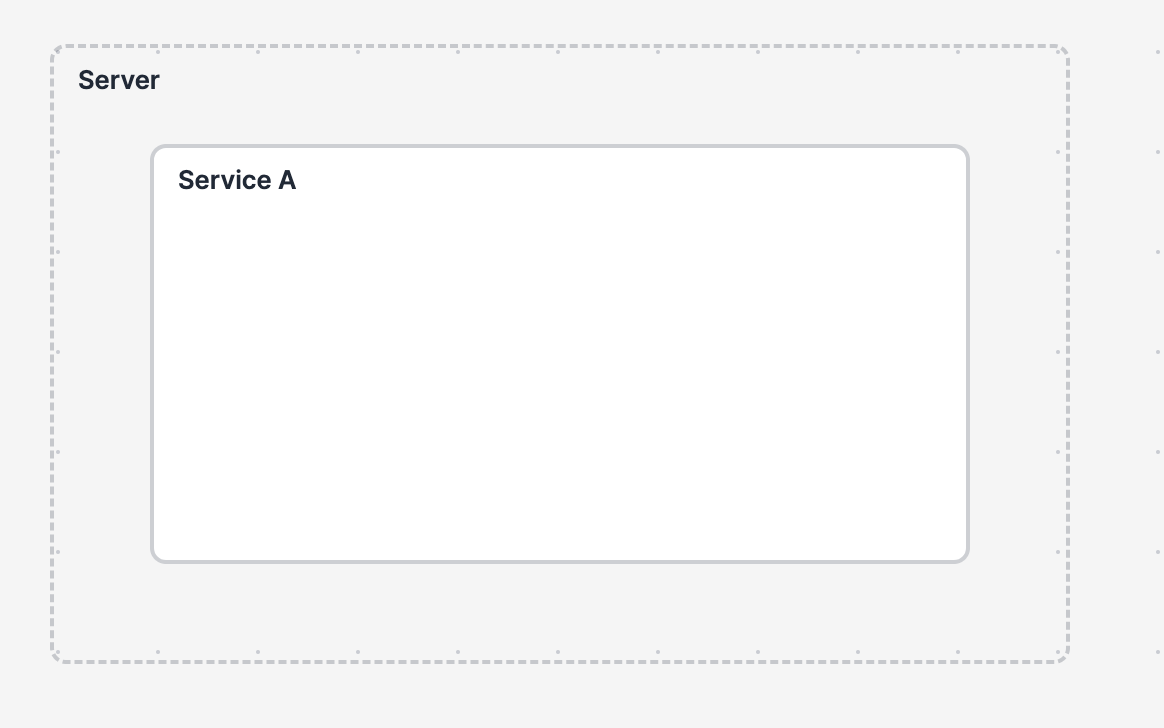Core concepts
Understanding the model
Everything in Revision is stored in a model. The model makes it easier to manage Diagrams, Components and Relations and gain insights by querying the model that gathers the data for all diagrams.
The model is created of the Components and the Relations that you've created in your diagrams. Every Component and the Relations between them will be stored in the model.
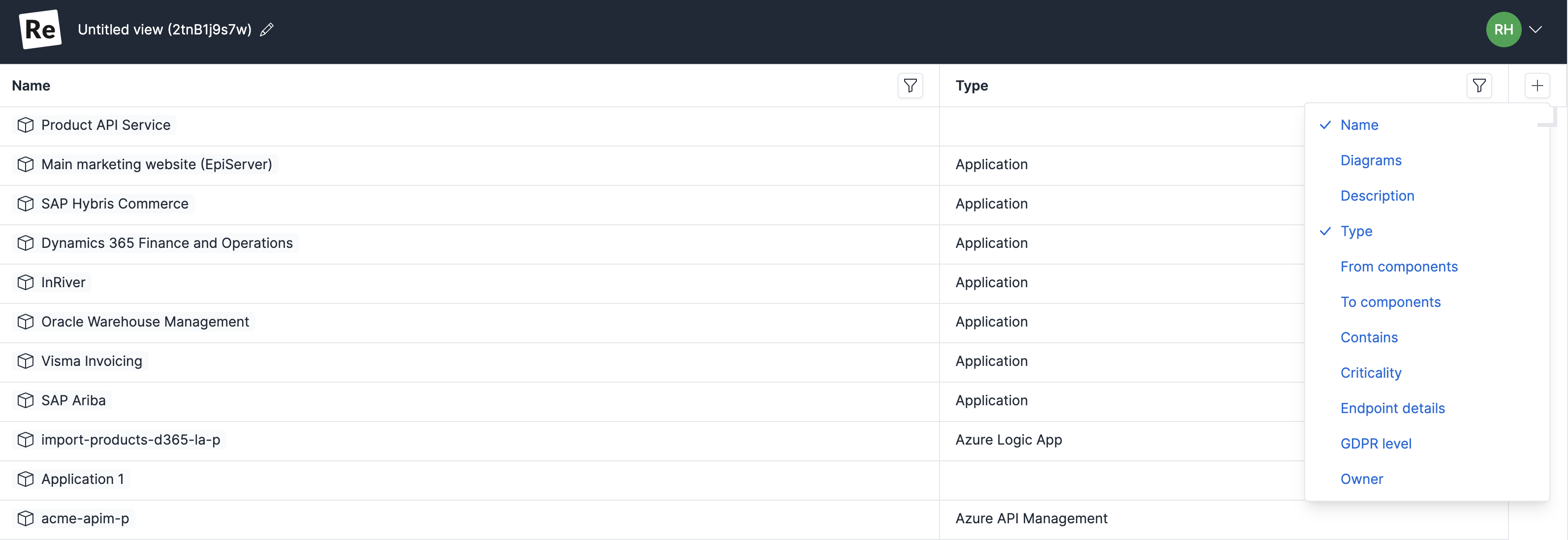
Columns
When querying the model you can surface data using a few different columns. The Name, Type and Diagrams are kind of self-explanatory and show basic information about the component.
Find relations to other components
You'll however also find information on how Components are related. The To Component and From Component columns show all Components that have a Relation either into the Component or another Component that this Component relates into.
This information can be useful when for example trying to find all components that read or writes from a specific system, all components that interact with a database etcetera.
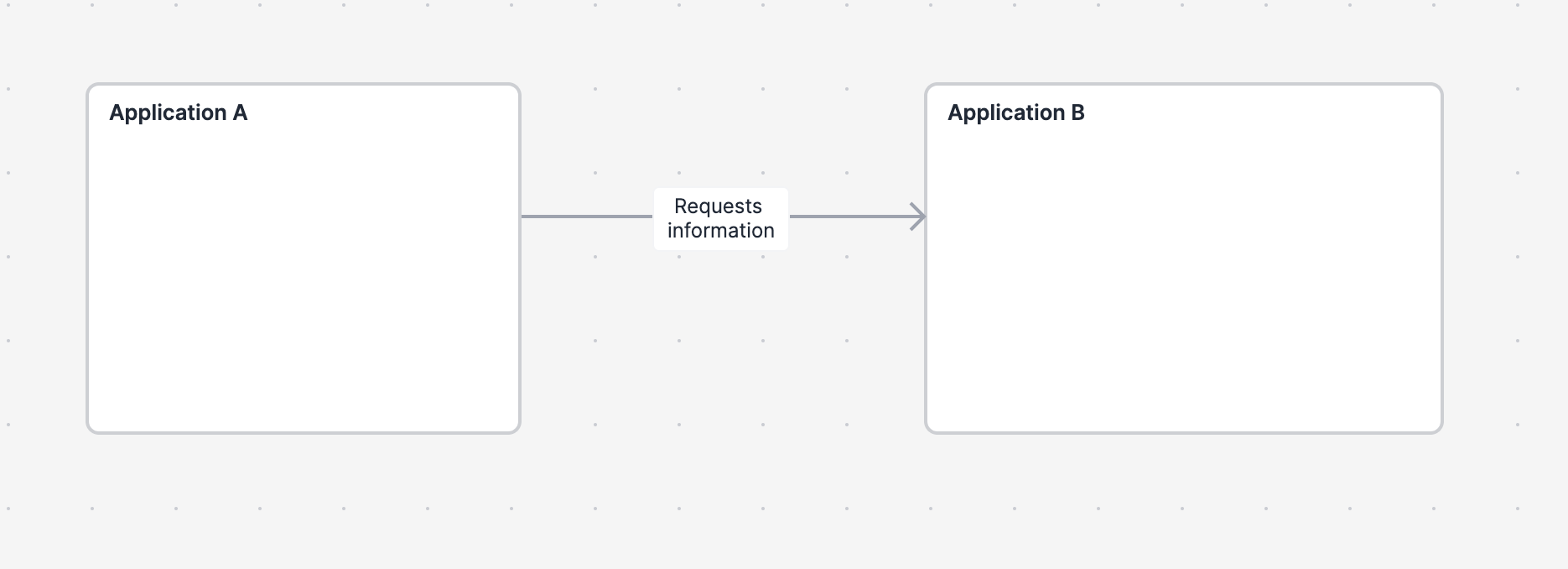
See what components a component "contains" or "owns"
A component can be grouped with other components. The contains column shows all other components that are grouped with this component in any other diagram.
Seeing the grouped components can be useful when trying to find what applications are deployed to a server, what APIs belong to an application, and which servers are deployed to a net in a network for example.